WELCOME
We extend a big hello to all new investors of The Zoo Investments Ltd. We want to help you get started easily and quickly. Read through the guides carefully and follow the step-by-step instructions. Your experience may differ slightly based on where you are logging in from.
Do consult your introducer for help if you get stuck.
STEP-BY-STEP GUIDES
The process to get started is quite straightforward.
- You will begin with registering for an account with The Zoo Investments Limited. Your introducer will guide you.
- Then, you will need to open an account with the broker – BlackBull Markets Limited and choose the fund you wish to invest in.
- Finally, transfer money into your account. At this point, the trader team will take over and begin trading.
By now, you should have opened an account with The Zoo Investments. If you haven’t, ask your introducer for assistance.
1. If you have already registered for an account with BlackBull, ignore this step. If you haven’t, click on this link and complete the registration – https://thezoo.investments/register
2. After your account has been approved, log into BlackBull, then click on Lead & Follow > Investor. Click on the Open Investor Account button.
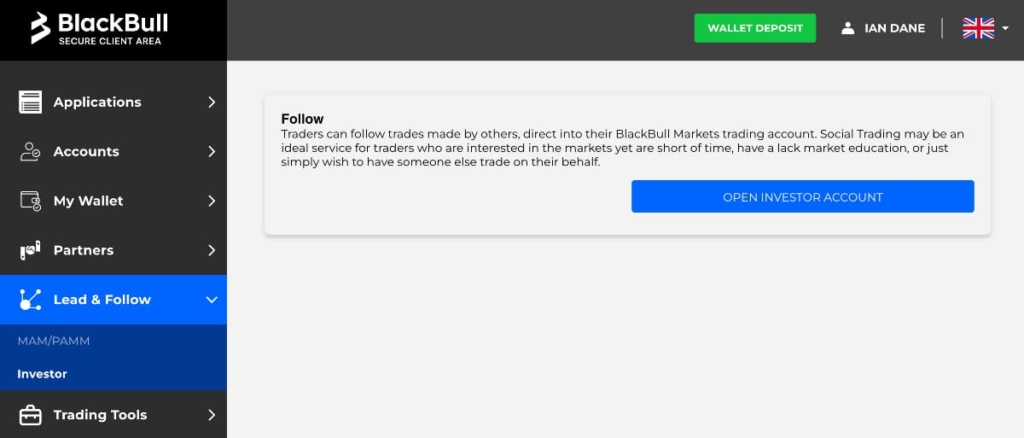
3. You will be taken to the Lead & Follow section, where you will need to find the Elements Growth Fund and apply to follow it. Search for “The Zoo”, then select the relevant fund. Under the bottom section, read the terms, then click on the Apply button when you are ready.
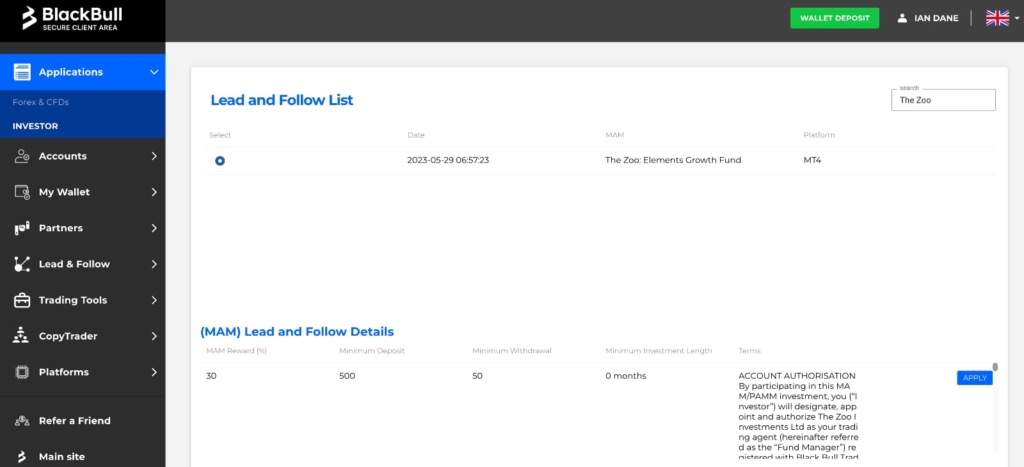
4. Wait for an email from BlackBull informing you that the account has been approved, then log into the BlackBull Secure Client Area again.
5. You are highly encouraged to rename your Investor Account for easy identification. Go to Accounts > Investor, then click on the 3 vertical dots, at the top righthand corner. Select Edit settings. Change the Nickname to reflect the Elements Growth Fund, then click Submit.
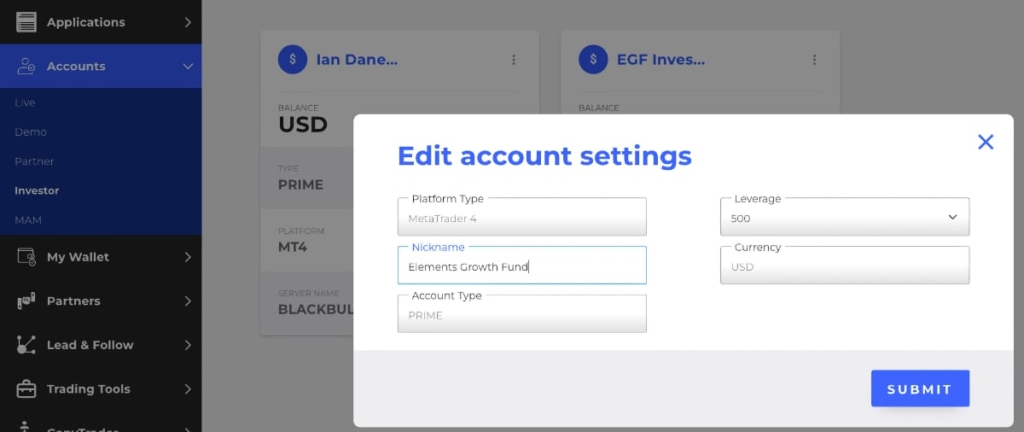
6. Now, let’s put some money in your account. From My Wallet in the menu, proceed to transfer money into your wallet by clicking the Add Funds button, then follow the instructions accordingly.
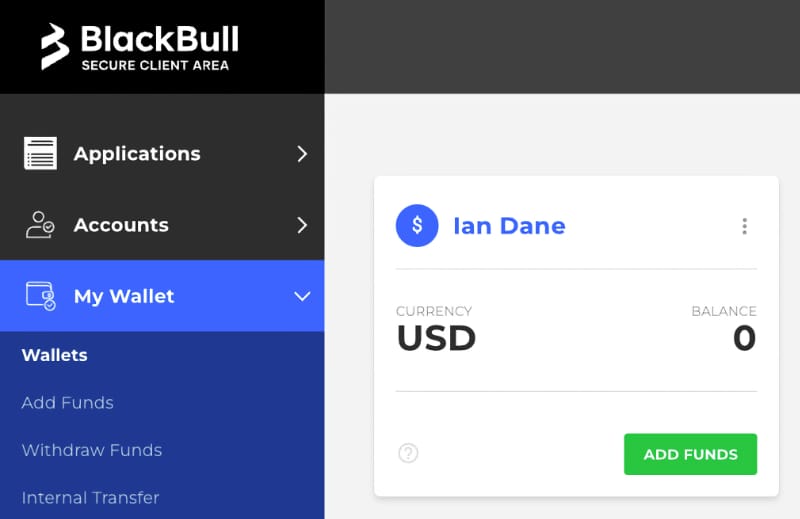
1. Click on My Wallet > Add Funds. Click the Add Funds button.
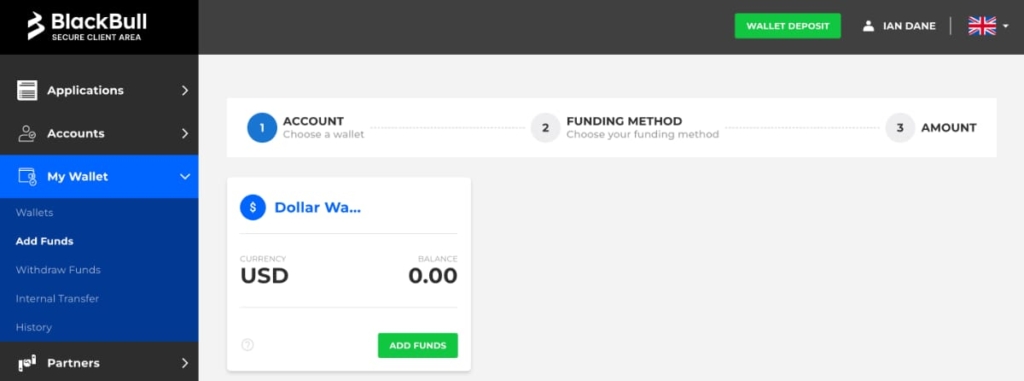
2. You will be presented with various options for adding funds into your wallet. Select your preferred method and follow the steps accordingly.
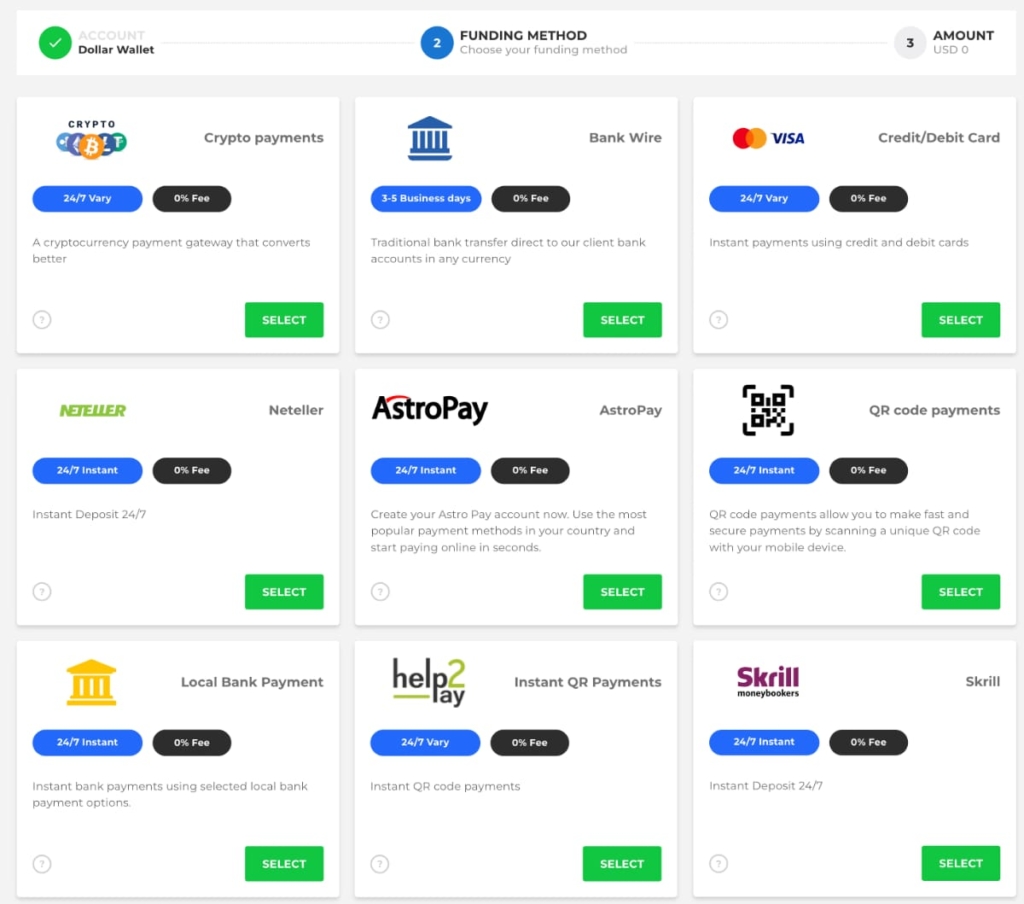
3. After you add funds into your account, do ensure you perform an internal transfer to your Investor Account to ensure the trader team has access to start trading your funds. * If you leave money in your wallet, it will not be traded.
Tips
Bank Wire
The amount transferred to BlackBull Markets will be converted into USD at the prevailing daily exchange rate. Do transfer slightly more to buffer for currency fluctuations. The list of BlackBull Markets bank accounts can be downloaded here.
Crypto payments
If you are using crypto to transfer your funds to BlackBull Markets, please ensure the net amount received is exactly as per the amount shown on screen after deducting transfer fees.
1. Assuming your funds are in your wallet now, let’s finish the process. Click on My Wallet > Internal Transfer, then click on New Source to select your wallet / account that has the money you wish to invest. Under New Target, select the Investor Account that was recently created with the nickname you gave. Enter the amount you wish to invest, then click Submit.
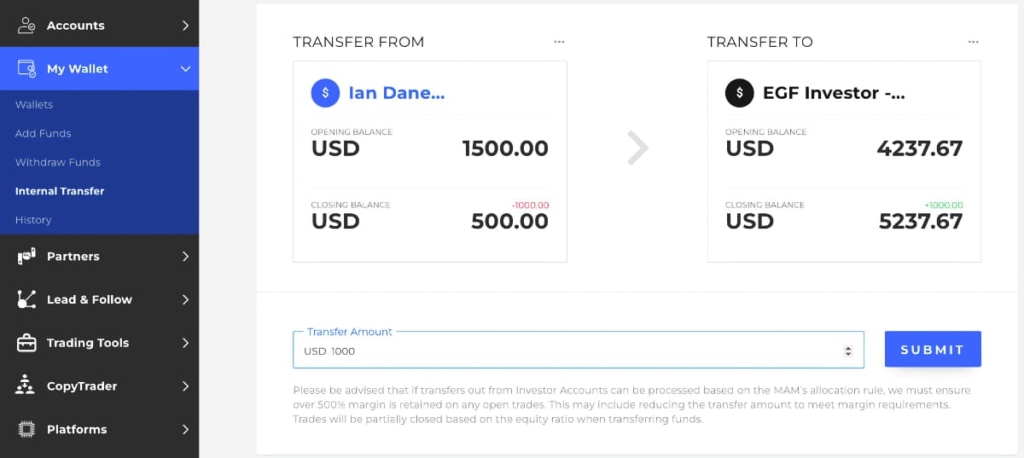
2. That’s it. You’re ready to allow the trader team to take over.
